Joanie Eddis-Koch
Member
Here is a link to an excellent article on exactly what "sRaw" is. Canon offers this file compression formula in some of it's cameras and now Nikon is jumping on the band wagon with it's new 810 and D4s (the "S" seems to stand for software update and maybe a little sensor tweaking)
So the question begs is "sRaw" a good idea or are you throwing out the baby with the bath water?? Read on to find out!
http://photographylife.com/sraw-format-explained
sRAW Format Explained
Jun
28
2014
By Nasim Mansurov42 Comments
With the release of the D4s and D810 cameras, Nikon has introduced a new format to store images – sRAW, or “RAW Size Small”, as referred to by Nikon. Although Canon has had this format available in its DSLRs for years, this is Nikon’s first time introducing it. As a result, a lot of Nikon users are wondering what this format is, how it works and how it compares to standard RAW files. Personally, I had very limited knowledge of this format and thought it would be an exciting feature, until I dug deeper and found out what it was all about. After a few hours of research (and some input from Iliah Borg, I decided to summarize my findings in this article, which I hope our readers will find useful. Let’s start with the basics first.
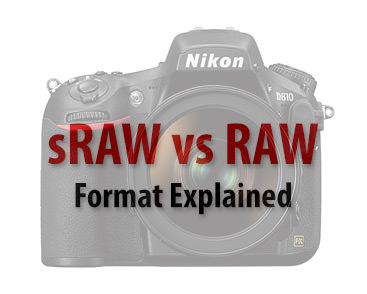
1) What is sRAW?
sRAW, which stands for “Small RAW” or “Small Resolution RAW” is a file format that was introduced by Kodak to allow photographers to capture images at smaller size in order to allow more images to be stored on memory cards and allow for faster workflow when full resolution files are not needed (since computers were slow for processing RAW data). The sRAW format was created as a bridge between full resolution RAW files and JPEG images. Since JPEG images are already processed, compressed and only contain 8-bit data, sRAW allowed more flexibility with more bit depth (Kodak’s original design of the sRAW format was 10-bit). The advantage was noticeably smaller file size, but at the expense of resolution – the resulting images contained either twice, or four times less megapixels. Still, these images contained more data than JPEG files for later post-processing, which increased the popularity of the format.
Nikon introduced the sRAW format with the Nikon D4s release in February of 2014. Since then, newer DSLRs like Nikon D810 have also received the capability to record sRAW images.
2) RAW vs sRAW – Smaller File and Lower Noise?
The advantage of the sRAW format is supposed to be twofold – reduction in file size for more storage and faster post-processing, and decreased noise due to reduction of pixels. The first part is self-explanatory, but the second part raises a lot of questions. How does a smaller image reduce noise? Well, there are two methods of reducing noise: hardware noise reduction via a process called “pixel binning” (combining multiple pixels into a single “bin”, thus “binning”) and software noise reduction via resizing / down-sampling. Pixel binning is a complex process performed at the hardware level that combines and averages multiple pixels to create a single pixel, which obviously reduces the resolution of the image by up to 4 times. This process results in reduced noise levels in smaller images. Pixel binning was an option on CCD sensors used for such needs as astrophotography, but such sensors were and still are rare and expensive. With the introduction of CMOS sensors, certain implementations of hardware pixel binning (particularly the PIXELUX technology by Kodak design, manufactured by IBM) allowed to gain 1 stop lower noise with full-color pixel binning, which is more than half a stop better compared to down-sampling via software. The problem with hardware pixel binning on a full-color Bayer sensors, is that it does not always lead to quality photographic results. Depending on the subject position relative to the sensor Bayer pattern and subject having sharp color transitions, also in relation to the pattern on the sensor, it results in unpredictable jagged edges. While for CCD sensors binning is quite a complex process, binning is part of the nature of CMOS sensors. A number of industrial CMOS sensors with pixel binning exist, for example based on Aptina sensors.
Resizing / down-sampling, on the other hand, is a process of reducing a processed file to a smaller resolution via software such as Lightroom and Photoshop, which effectively reduces noise in the resulting image, since pixels are combined together via different resizing algorithms.
So once again, the difference between these two methods is potentially the amount of noise – true pixel pinning produces cleaner images than software down-sampling, as explained above.
3) sRAW is NOT Pixel Binning
If this all sounds exciting, then you are probably excited about the new sRAW format. Well, don’t get too excited, because sRAW is actually not pixel binning. Canon has provided some bits of information on the sRAW format through patents and Canon’s Chuck Westfall also disclosed some information in a monthly column to The Digital Journalist magazine, which explains how the format works:
Canon has not disclosed the exact methods it uses to reduce resolution for sRAW (small RAW) images and Medium or Small in-camera JPEGs, but each of these recording formats involves downsampling from the original full-resolution raw image data. In tests I’ve performed at various EOS 50D image quality settings, I have come to the conclusion that there is no significant change in noise at pixel level caused by downsampling alone. However, at any given print size, images captured by the EOS 50D will look their best (cleanest) when working from full-resolution files.
As you can see, Canon’s sRAW and mRAW files are simply down-sampled images from the original full-resolution RAW files. If you were to take a RAW file, then down-sample it yourself in Photoshop, you would get a similar result. Except you would have the full RAW file data to work with in wide gamut color space, while sRAW actually strips out a lot of information. So sRAW is actually not anything like the original RAW file!
Unfortunately, neither Canon nor Nikon have provided full information on this format, which involves some guesswork by third party RAW developers. This means that only manufacturer’s own RAW converters such as DPP and Capture NX are able to properly decode those files – all other converters, including those from companies like Adobe, would not be as good.
What about Nikon’s sRAW? Well, as a few number of people like Iliah Borg of RawDigger already figured out, it works similarly!
4) sRAW is NOT RAW
An uncompressed RAW / NEF file contains 14-bits of data per filtered pixel, so color and luminance information is demosaiced by software to form RGB pixel data. When you open a RAW file in Camera RAW or Lightroom, the software reconstructs the image in color by using a demosaicing algorithm on the bayer pattern. An sRAW file is already demosaiced and reconstructed by manufacturer’s camera firmware, so it does not contain most of the information from the RAW file. Although Nikon sRAW is supposed to contain 12-bit data, Iliah Borg measured only 11 bits of data in his thorough study. Canon’s sRAW files are a bit better in this regard, as they contain up to 14-bit of data on more advanced cameras that have support for it. Still, it seems like sRAW is more of a glorified JPEG image that contains more bits / colors. With a true RAW file, you have a lot of leverage in post-processing – from changing white balance completely to applying gamma corrections. sRAW already have those cooked in, so there is not a lot of data to manipulate (although white balance adjustments are still possible). As soon as you reach one of the histograms, you start clipping the data. So you cannot edit an sRAW file the same way you can edit a true RAW file.
Here is an example of what a true 14-bit RAW file can do compared to an sRAW file from the Nikon D810 when recovering highlights (-4 EV):


As you can see, a lot of the data is missing on the sRAW file.
5) sRAW vs RAW / NEF Lossy Compressed
Although both Nikon and Canon claim that sRAW format produces smaller files than RAW, the difference is actually not that big if you are looking at smaller compressed RAW files. For example, a typical sRAW file is roughly the same size as a 12-bit NEF Lossy Compressed RAW file. At just 9 MP on the D810, you would be getting the same size file as a full 36 MP RAW file that contains way more data. Once you know this, using sRAW won’t make any sense anymore – you are simply throwing away all those megapixels for nothing. On the Nikon D4s, an sRAW file is roughly 12 MB, while a full resolution 12-bit Lossy Compressed NEF is around 13 MB, so it only makes sense to use the latter format – there are no significant space savings as one might think!
6) sRAW is heavy for processors and bad for batteries
If you look at the buffer table of the Nikon D810, you will realize that while the sRAW format produces files that are roughly twice smaller in size than full uncompressed 12-bit RAW files. However, despite the smaller file size, the buffer speed is actually worse in comparison. In full resolution the D810 can shoot 34 frames before the buffer fills up, while shooting in sRAW only yields 18! In this particular case, sRAW seems to be twice smaller in comparison. This has to do with the heavy load the sRAW file puts on Nikon’s EXPEED processor. In addition, with Nikon sRAW using frame buffer for processing raw into sRAW, battery life is also negatively impacted.
7) Summary
To summarize all of the above, one could state that the sRAW format is simply a marketing gimmick. It is not a useful format by any means, so you should avoid using it on your camera at all costs and rather shoot with a smaller RAW format instead, which will give you full resolution and way more data at the same bit rate. On a positive note, if Nikon and Canon introduce a secondary JPEG format based on sRAW compression hardware instead of regular 8-bit JPEG, that would be a welcome change. With the progress of modern wide gamut monitors, 8-bit JPEGs just don’t cut it anymore…
~~~~~~~~~~~~~~~~~~~~~~~~~~~~~~~~~~~~~~~~~~~~~~~~~~~~~~~
~Joanie
So the question begs is "sRaw" a good idea or are you throwing out the baby with the bath water?? Read on to find out!
http://photographylife.com/sraw-format-explained
sRAW Format Explained
Jun
28
2014
By Nasim Mansurov42 Comments
With the release of the D4s and D810 cameras, Nikon has introduced a new format to store images – sRAW, or “RAW Size Small”, as referred to by Nikon. Although Canon has had this format available in its DSLRs for years, this is Nikon’s first time introducing it. As a result, a lot of Nikon users are wondering what this format is, how it works and how it compares to standard RAW files. Personally, I had very limited knowledge of this format and thought it would be an exciting feature, until I dug deeper and found out what it was all about. After a few hours of research (and some input from Iliah Borg, I decided to summarize my findings in this article, which I hope our readers will find useful. Let’s start with the basics first.
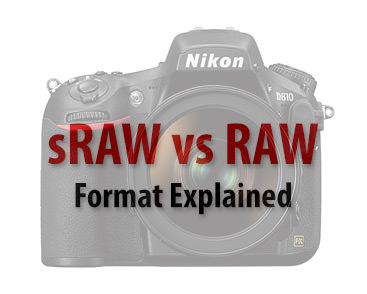
1) What is sRAW?
sRAW, which stands for “Small RAW” or “Small Resolution RAW” is a file format that was introduced by Kodak to allow photographers to capture images at smaller size in order to allow more images to be stored on memory cards and allow for faster workflow when full resolution files are not needed (since computers were slow for processing RAW data). The sRAW format was created as a bridge between full resolution RAW files and JPEG images. Since JPEG images are already processed, compressed and only contain 8-bit data, sRAW allowed more flexibility with more bit depth (Kodak’s original design of the sRAW format was 10-bit). The advantage was noticeably smaller file size, but at the expense of resolution – the resulting images contained either twice, or four times less megapixels. Still, these images contained more data than JPEG files for later post-processing, which increased the popularity of the format.
Nikon introduced the sRAW format with the Nikon D4s release in February of 2014. Since then, newer DSLRs like Nikon D810 have also received the capability to record sRAW images.
2) RAW vs sRAW – Smaller File and Lower Noise?
The advantage of the sRAW format is supposed to be twofold – reduction in file size for more storage and faster post-processing, and decreased noise due to reduction of pixels. The first part is self-explanatory, but the second part raises a lot of questions. How does a smaller image reduce noise? Well, there are two methods of reducing noise: hardware noise reduction via a process called “pixel binning” (combining multiple pixels into a single “bin”, thus “binning”) and software noise reduction via resizing / down-sampling. Pixel binning is a complex process performed at the hardware level that combines and averages multiple pixels to create a single pixel, which obviously reduces the resolution of the image by up to 4 times. This process results in reduced noise levels in smaller images. Pixel binning was an option on CCD sensors used for such needs as astrophotography, but such sensors were and still are rare and expensive. With the introduction of CMOS sensors, certain implementations of hardware pixel binning (particularly the PIXELUX technology by Kodak design, manufactured by IBM) allowed to gain 1 stop lower noise with full-color pixel binning, which is more than half a stop better compared to down-sampling via software. The problem with hardware pixel binning on a full-color Bayer sensors, is that it does not always lead to quality photographic results. Depending on the subject position relative to the sensor Bayer pattern and subject having sharp color transitions, also in relation to the pattern on the sensor, it results in unpredictable jagged edges. While for CCD sensors binning is quite a complex process, binning is part of the nature of CMOS sensors. A number of industrial CMOS sensors with pixel binning exist, for example based on Aptina sensors.
Resizing / down-sampling, on the other hand, is a process of reducing a processed file to a smaller resolution via software such as Lightroom and Photoshop, which effectively reduces noise in the resulting image, since pixels are combined together via different resizing algorithms.
So once again, the difference between these two methods is potentially the amount of noise – true pixel pinning produces cleaner images than software down-sampling, as explained above.
3) sRAW is NOT Pixel Binning
If this all sounds exciting, then you are probably excited about the new sRAW format. Well, don’t get too excited, because sRAW is actually not pixel binning. Canon has provided some bits of information on the sRAW format through patents and Canon’s Chuck Westfall also disclosed some information in a monthly column to The Digital Journalist magazine, which explains how the format works:
Canon has not disclosed the exact methods it uses to reduce resolution for sRAW (small RAW) images and Medium or Small in-camera JPEGs, but each of these recording formats involves downsampling from the original full-resolution raw image data. In tests I’ve performed at various EOS 50D image quality settings, I have come to the conclusion that there is no significant change in noise at pixel level caused by downsampling alone. However, at any given print size, images captured by the EOS 50D will look their best (cleanest) when working from full-resolution files.
As you can see, Canon’s sRAW and mRAW files are simply down-sampled images from the original full-resolution RAW files. If you were to take a RAW file, then down-sample it yourself in Photoshop, you would get a similar result. Except you would have the full RAW file data to work with in wide gamut color space, while sRAW actually strips out a lot of information. So sRAW is actually not anything like the original RAW file!
Unfortunately, neither Canon nor Nikon have provided full information on this format, which involves some guesswork by third party RAW developers. This means that only manufacturer’s own RAW converters such as DPP and Capture NX are able to properly decode those files – all other converters, including those from companies like Adobe, would not be as good.
What about Nikon’s sRAW? Well, as a few number of people like Iliah Borg of RawDigger already figured out, it works similarly!
4) sRAW is NOT RAW
An uncompressed RAW / NEF file contains 14-bits of data per filtered pixel, so color and luminance information is demosaiced by software to form RGB pixel data. When you open a RAW file in Camera RAW or Lightroom, the software reconstructs the image in color by using a demosaicing algorithm on the bayer pattern. An sRAW file is already demosaiced and reconstructed by manufacturer’s camera firmware, so it does not contain most of the information from the RAW file. Although Nikon sRAW is supposed to contain 12-bit data, Iliah Borg measured only 11 bits of data in his thorough study. Canon’s sRAW files are a bit better in this regard, as they contain up to 14-bit of data on more advanced cameras that have support for it. Still, it seems like sRAW is more of a glorified JPEG image that contains more bits / colors. With a true RAW file, you have a lot of leverage in post-processing – from changing white balance completely to applying gamma corrections. sRAW already have those cooked in, so there is not a lot of data to manipulate (although white balance adjustments are still possible). As soon as you reach one of the histograms, you start clipping the data. So you cannot edit an sRAW file the same way you can edit a true RAW file.
Here is an example of what a true 14-bit RAW file can do compared to an sRAW file from the Nikon D810 when recovering highlights (-4 EV):


As you can see, a lot of the data is missing on the sRAW file.
5) sRAW vs RAW / NEF Lossy Compressed
Although both Nikon and Canon claim that sRAW format produces smaller files than RAW, the difference is actually not that big if you are looking at smaller compressed RAW files. For example, a typical sRAW file is roughly the same size as a 12-bit NEF Lossy Compressed RAW file. At just 9 MP on the D810, you would be getting the same size file as a full 36 MP RAW file that contains way more data. Once you know this, using sRAW won’t make any sense anymore – you are simply throwing away all those megapixels for nothing. On the Nikon D4s, an sRAW file is roughly 12 MB, while a full resolution 12-bit Lossy Compressed NEF is around 13 MB, so it only makes sense to use the latter format – there are no significant space savings as one might think!
6) sRAW is heavy for processors and bad for batteries
If you look at the buffer table of the Nikon D810, you will realize that while the sRAW format produces files that are roughly twice smaller in size than full uncompressed 12-bit RAW files. However, despite the smaller file size, the buffer speed is actually worse in comparison. In full resolution the D810 can shoot 34 frames before the buffer fills up, while shooting in sRAW only yields 18! In this particular case, sRAW seems to be twice smaller in comparison. This has to do with the heavy load the sRAW file puts on Nikon’s EXPEED processor. In addition, with Nikon sRAW using frame buffer for processing raw into sRAW, battery life is also negatively impacted.
7) Summary
To summarize all of the above, one could state that the sRAW format is simply a marketing gimmick. It is not a useful format by any means, so you should avoid using it on your camera at all costs and rather shoot with a smaller RAW format instead, which will give you full resolution and way more data at the same bit rate. On a positive note, if Nikon and Canon introduce a secondary JPEG format based on sRAW compression hardware instead of regular 8-bit JPEG, that would be a welcome change. With the progress of modern wide gamut monitors, 8-bit JPEGs just don’t cut it anymore…
~~~~~~~~~~~~~~~~~~~~~~~~~~~~~~~~~~~~~~~~~~~~~~~~~~~~~~~
~Joanie